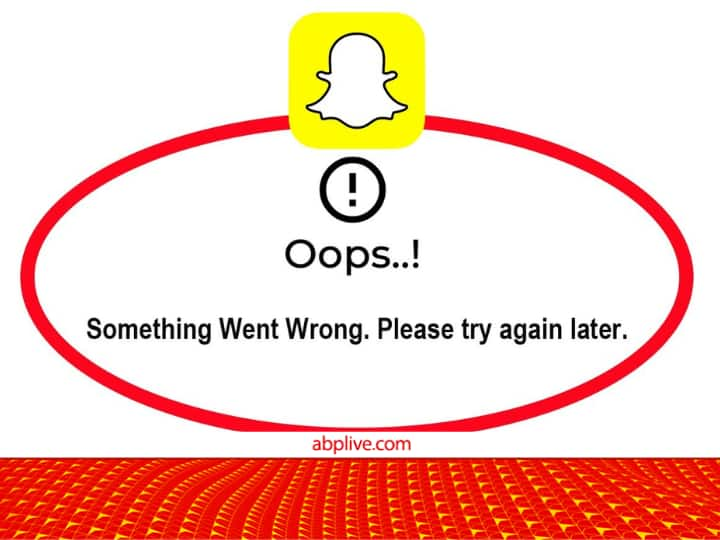Snapchat: If your Snapchat is not working properly then this article is for you. Many times it happens that sometimes there is a problem in sending snaps or chatting to a friend. Not only this, the filters of Snapchat also do not work properly, due to which good pictures cannot be taken. Most of the users get very upset due to this. Although it can be remedied. Let’s know the process..
1. Check Your Internet Connection
If you see the error of ‘Something went wrong’ in Snapchat, first of all check your internet connection. If the Internet is working properly, move on to the next solution.
2. Verify your email address
If you have recently created a new account, and have not yet verified your email address, then the error of ‘Something went wrong’ may appear in Snapchat. In this case, verify your email address. To do this, in the Snapchat app, tap the profile icon in the top-left corner. Now tap on the gear icon in the top-right corner to open Settings. Tap Email and follow the on-screen prompts to verify your email address.
3. Don’t add too many friends at once
To reduce spam, social media platforms such as Snapchat limit the number of people who can add at once. If you’ve recently added a lot of friends, Snapchat may give you a ‘Something went wrong’ error. You must wait 24 hours for this
News Reels
4. Sign out – Sign in
You can sign out of your account and sign in to eliminate the error. May be this will work.
5. Is Snapchat down?
It is unusual for services like Snapchat to be down, but it has happened many times before. If there is a problem with Snapchat’s server, then the app can show error. To check this, you can go to a website like Downdetector to see if others are facing the same problem.
6. Delete Snapchat Cache Data
The Snapchat app stores temporary files to improve the performance of your phone. However, when this data becomes out of date, it can hinder app performance. In this case, it is better to delete it. For this, open Snapchat on your Android or iPhone. Now tap on the profile icon in the top left corner. Then tap on the gear icon in the top right corner to open Snapchat Settings. Scroll down to Account Actions and tap on the Clear Cache option.
7. Update Snapchat
It’s always a good idea to use the latest version of an app to get the latest features and bug fixes. You update the app. May be this will eliminate the error.
Read this also-
Expensive iPhones from India are available in these countries, listening to the price of iPhone 14, you will say ‘it’s fine in our own country, brother’

RCB vs CSK Virat Kohli said, don't remember the last time he played in IPL 2024

IAS Topper Anu Kumari Success Story know tips from her UPSC Success Story

Travel Lifestyle Marathi News Matheran Hill Station of Maharashtra surrounded by greenery is a paradise for honeymoon couples.

IDFC and IDFC First Bank will become one soon merger approved by shareholders

IPL 2024 Mumbai Indians ex captain Rohit Sharma requests cameraman to stop recording audio. IPL 2024: Rohit Sharma scared of audio going viral again, appeals to cameraman

Redmi Note 13R Features and Specifications Cheap Price Specifications Fast Charging Know here

Share Market Closing 18 May BSE Sensex NSE Nifty Defense stocks led in special session

Railway Recruitment 2024 apply for various posts at nr.indianrailways.gov.in Salary 208700

Food Lifestyle Marathi News Try 7 types of mango lassi, know how to make it.